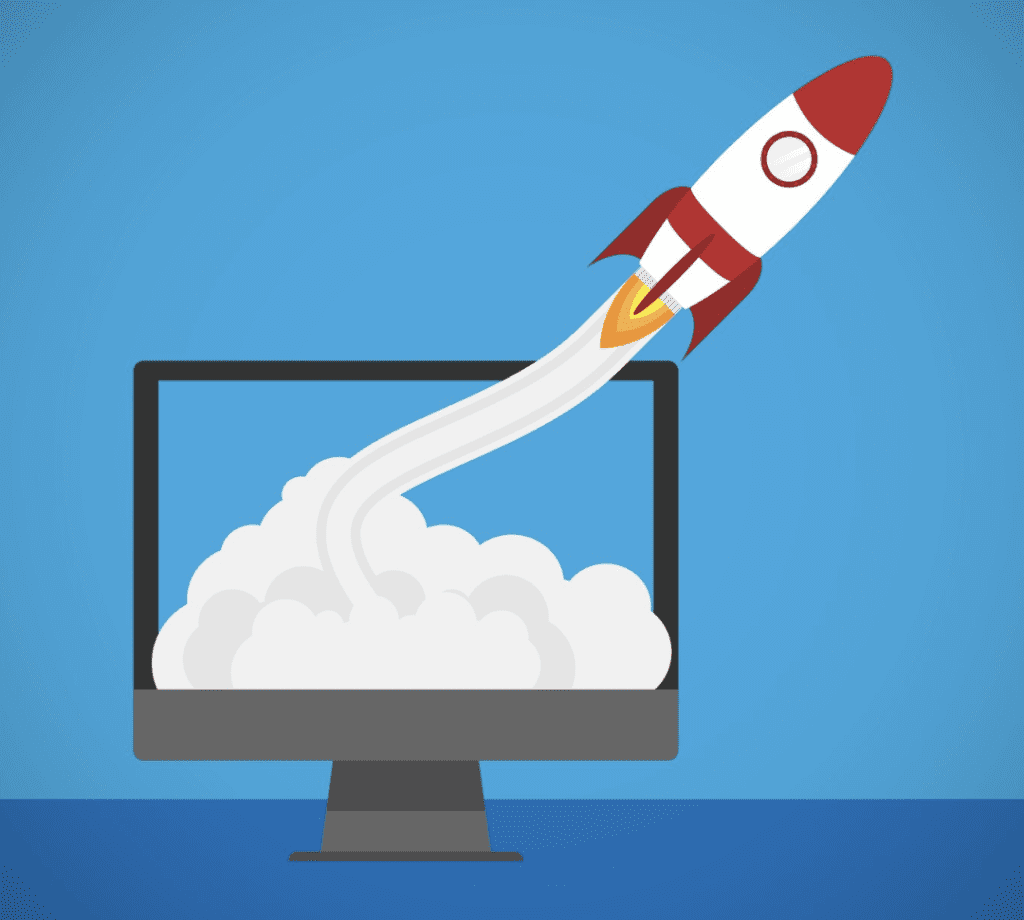In the digital age, speed is everything. A slow website can frustrate users, hurt your search engine rankings, and ultimately, impact your bottom line. If you’re running a WordPress site, optimizing its speed should be a top priority. Here’s a comprehensive guide on how to speed up your WordPress site, packed with practical tips and tricks to keep your visitors happy and your site performing at its best.
Why Speed Matters
Before we dive into the how, let’s briefly discuss the why. Speed affects your website in several crucial ways:
- User Experience: Faster sites keep visitors engaged and reduce bounce rates.
- SEO: Search engines like Google prioritize fast-loading sites, which means better rankings.
- Conversions: Speedier sites tend to convert better, leading to more sign-ups, purchases, or whatever your desired action might be.
1. Choose a Fast Hosting Provider
Your web hosting service plays a critical role in your site’s speed. Shared hosting might be cost-effective, but it can slow down your site during high traffic periods. Consider upgrading to a managed WordPress hosting plan, like the ones offered by EpicHoster, which are optimized for speed and reliability.
2. Use a Lightweight Theme
Themes packed with features might look great but can be heavy on your site’s performance. Opt for a lightweight, well-coded theme that prioritizes speed without sacrificing functionality. Popular options include GeneratePress and Astra.
3. Optimize Images
Large images can significantly slow down your site. Use tools like TinyPNG or plugins like Smush to compress your images without losing quality. Also, consider serving images in next-gen formats like WebP for faster load times.
4. Implement Caching
Caching can drastically improve your site’s speed by storing static versions of your pages. Plugins like WP Super Cache or W3 Total Cache make it easy to set up caching for your WordPress site.
5. Minimize HTTP Requests
Each element on your page—images, scripts, stylesheets—requires an HTTP request. The more requests, the slower the page. Combine and minify CSS and JavaScript files to reduce the number of requests.
6. Use a Content Delivery Network (CDN)
A CDN stores copies of your site on multiple servers around the world, ensuring that visitors access the server closest to them. This reduces latency and speeds up load times. Cloudflare and StackPath are popular CDN options.
7. Enable Gzip Compression
Gzip compresses your files, reducing their size and speeding up their delivery to browsers. Most caching plugins include an option to enable Gzip compression, or you can enable it manually via your .htaccess file.
8. Optimize Your Database
Over time, your WordPress database can become cluttered with unnecessary data. Use plugins like WP-Optimize or WP-Sweep to clean up and optimize your database, ensuring it runs efficiently.
9. Disable Unnecessary Plugins
Too many plugins can slow down your site. Regularly review and deactivate or delete any plugins you no longer need. Aim to keep your active plugins lean and essential.
10. Update Regularly
Ensure your WordPress core, themes, and plugins are always up-to-date. Updates often include performance improvements and security patches that keep your site running smoothly.
11. Use Lazy Loading
Lazy loading defers the loading of images and videos until they are needed, i.e., when they appear in the viewport. This reduces the initial load time of your pages. Plugins like Lazy Load by WP Rocket can help you implement this feature.
Conclusion
Speeding up your WordPress site involves a mix of best practices and smart optimizations. By following these tips and tricks, you’ll not only enhance your user experience but also improve your search engine rankings and conversion rates. Remember, a fast site is a successful site.
At EpicHoster, we’re committed to helping you achieve optimal site performance. Our managed WordPress hosting plans are designed to keep your site running fast and smooth, so you can focus on what you do best—growing your business.
By implementing these strategies, you’ll see a noticeable improvement in your site’s performance, keeping your visitors happy and engaged. Ready to speed up your WordPress site? Try EpicHoster’s managed WordPress hosting today and experience the difference.